 |
| Facebook account secure |
You are running Facebook with confidence, but you know if someone is tracking your Facebookactivity without your knowledge, you are half-knowing whether you are tracking what you are doing or not. So today I will show you some of the settings of Facebook that you can save your Facebook account from being hacked by changing the settings. I will show you the security systems if you maintain them
If so, I think your account will be 100% protected from being hacked. You don't know that every Facebook user needs to know these settings because it is very important for them to keep these settings in place to prevent Facebookfrom being hacked. .Firstly anyone can hack another person's account unless they want to unless they have access to his account. That security on your Facebook
No one will be able to hack your Facebookaccount if the settings are well accepted. To change the settings, you need to login to your Facebook account with your Gmail ID number. After logging in, you can click on your Facebook 3dot or you will see in the settings and privacy option. After clicking there, you will see an option called Settings. All you have to do is come here after clicking
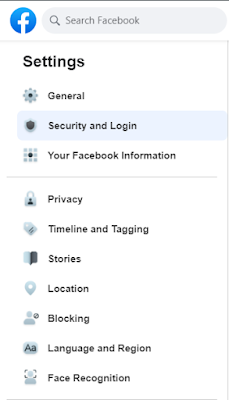 |
| Facebook account secure |
How to keep your Facebook account secure(2020)
1) Click on setting Security & Login. After coming here, you need to see if someone is using your ID by logging in. But if anyone is maintaining it, you have to see it first. To see where you are Logged In, click here. You can see the details of those who are logged in or which devices are logged in and see which device is currently active with your ID And sometimes in Bay
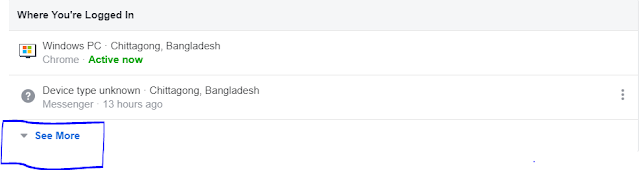 |
| Facebook account secure |
The Facebook ID will show the time when you logged in. Suppose you went to your friend's house, you logged in from his mobile or someone in your family logged in with the ID, then you forgot to log out of the account, you can log out of those devices from here. . Click on the device from which you want to log out of your account and lock out. Now if you want to login again from that device then you will need username and password then without username and password he will not be able to enter your id.
2) Setting is Recommended Here you have to select three friends whom you trust, you can select three friends and if you select from here, it will be seen that any time if your account is locked, then through these three you can access your account. You can bring it back. If you want to recover a Facebook account, these three people will have three types of passwords, through which you can restore your Facebook ID. Now click here
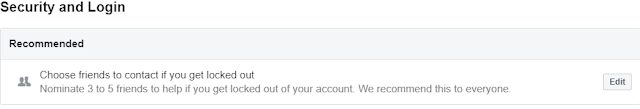 |
| Facebook account secure |
After clicking, you will see the option. Click on Choose Trusted Contacts. After clicking, you will find the password from you. Click here to continue with the password of your Facebook account. After clicking, the election will come again. Click on Choose Trusted Contacts. Add three or five to your friend. I will suggest you select three. No need to adulterate so much. Any of the three will add to your friend, and your friend's name in the search option to select three of their search will Done. Once your two settings have been met, you will be able to login to your account with these three in case of any further problems.
How to keep your Facebook account secure(2020)
3) Setting> Two Factor Authentication This is actually known as two-step verification. Suppose your Facebook Gmail account password or number I know I use your FacebookID and password when I logged in to the number with which the Facebook account was opened is a verifier. You will be able to login to verify your account through the code. Suppose someone else knows the password number of your Facebook ID, Gmail, if he goes to login to the mobile with which you have opened the account.
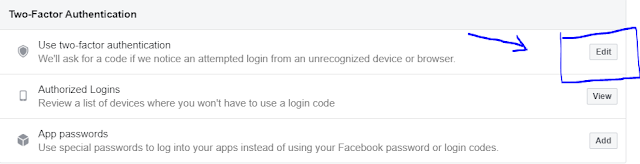 |
| Facebook account secure |
A verification code will be sent to that number. He will be able to verify your account through the code and then login. No matter how hard he tries, he will not be able to access the account. This is two-factor authentication. They can only verify your account by sending a code from them to verify your account to secure your account and then you can access the account. This is called One Time Password (OTP). The verification code for your message will appear every time you log in to the account. Now click on Two Factor Authentication after clicking in front of you
How to keep your Facebook account secure(2020)
Two options will come up 1) Auto Reaction App 2) Text Message (SMS) From here you select the text match and click on Continue. After clicking you will have to give your mobile number and if your mobile number is already given in your ID then you do not have to give. And if not, click Continue with your mobile number. After clicking, the mobile number you have is not mobile. That would be a 6-digit code, with a bare verify your account now and take your two-factor Authentication option was ON. From now on, whenever you login, a code will be sent to your mobile number
You can access your account via Now the thing is if you don't have a network then you can see below what you will do. Click here Recovery Code. After clicking here you will see that they have given you ten codes. You can save ten codes. You can say that whenever you go to login, you will be asked for a code from here. Are you able to log in using a code ona. When the single shot is finished you click on Getco again
You can get a new code again. Now go to the next one. Click on Personal Information. The first thing you have to do here is to get your Gmail or Gmail number by clicking on any number there. After leaving, go to Edit Profile. Once there, you will have your Date of Birth Alumni. You can do this or your sister-in-law can do any one of the only me in life. In this case you can say that if you lock the profile directly, you can either lock the profile, but to me, these are the security settings to keep your Facebookaccount secure. And can survive hackers Thank You…….!







No comments:
Post a Comment
Please do not enter any spam link in the comment box.