 |
| How to root Android mobile.(2020) |
By rooting the Android phone, you can accept anything and access the core of your Android mobile. By rooting your Android phone, you can access the mobile data of your Android phone with any mobile. See, in the past, it was very difficult to root an Android phone, but now it is very easy to root an Android phone. You can root your favorite Android mobile through mobile or computer as per your needs. If you have
If you have a computer or laptop, you can root your Android phone. Now you can increase the speed of your mobile by rooting the Android phone or you can take home as much access as you have on your mobile so you can control the RAM Root of your mobile and different devices from you. We came to know about rooting Android. First : What is Root? What are the disadvantages of rooting Android mobile ? What are the benefits of rooting an Android phone? How to Root Android phone? Why is not rooting on Android phone?
What is the Root?
The word road means Root or Root when our phone is rooted we can enter inside the root of our phone again when our mobile is not rooted but we cannot enter the Root or Root of mobile. By rooting you can go inside your software In the world of Linux, root refers to the permissions that give the user all-powerful power. This is an administration permission or permission. Users can do whatever they want on this device.
What are the disadvantages of rooting Android mobile?
Many people are afraid to root and fear that your phone will be damaged if you do the Root. There is no problem to Root the mobile, but there is a little problem. This is the main problem. Moreover, rooting does not cause any problem. Those who have a warranty on their phone will not root. If your phone's warranty expires, you can root the phone.
What are the benefits of rooting an Android phone?
1. Mobile RAM and ROM can take home
2. The speed or performance of the mobile will increase
3. Mobile system These can be completely controlled. If you want, you can delete the app of any system
4. You can regularly delete temporary files used on mobile using different types
5. Escape processor speed can be increased if needed
6. Different custom modules are designed to suit the phone, which enhances the external beauty of the phone.
7. It is possible to increase the battery backup by keeping the necessary apps closed
8. Custom fonts of mobile choice can be installed
9. Any type of class and hacking script can be used on mobile
How to root Android phone?
You can root Android phone without computer and if you have computer you can Root it with computer and for those who don't have computer you can Rootyour phone with Android mobile without computer. First you need a software. First you open any browser. Kingo Rootwill cultivate in Sasin You must not directly download the application after downloading has written them down in the regulations on apps
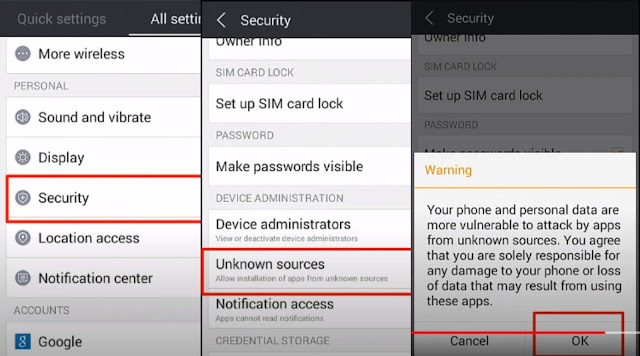 |
| Android Root |
You will have to read them well, then you have to make some settings before installing the apps. You will go to the setting option and find the option called security, then click on the option, then find Unknown Sources. Sure to get that. After finding Unknown Sources, click on it. Unknown Sources option will be Ok, then after installing the application, all the options will be Done, then you will click on it.
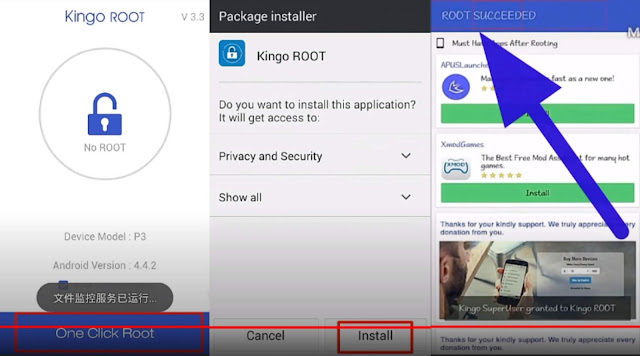 |
| How to root Android mobile.(2020) |
Then you will see that your Android mobile has started to be Rooted. You will see that the above count is taking 10 to 15 hours. No worries. Your phone will be rooted. There will be no problem. After the time is up, Root Succeeded message will appear in front of you. Your Android mobile is rooted and then you can see that the app called Super User has been automatically installed on your device. So even if your Android mobile is rooted, you can still see if your application is rooted with Root Checker. You will open the Root Checker application. Click Verify Bread. Mobile routes.
Why is not rooting on Android phone?
How to root Android mobile.(2020)
The reason why Android phones are not rooted now is that mobile companies have secured their Android phones, which is why it is not easy to tarnish mobile devices now, because in the past, all the versions of Lollipop KitKat could be used to Root Android phones directly, but now Android phones There are many problems to Rootbecause their mobile company c Due to the increase in the security system, so now many devices have problems to root Android mobile is not a matter of concern. Thank You.......!







No comments:
Post a Comment
Please do not enter any spam link in the comment box.